Features
The Most Compact Travel Shoulder Rig
The highly-anticipated Pivot Shoulder Rig was specifically designed for run-n-gun filmmakers looking for an ultra-lightweight and minimal, yet rugged, shoulder rig solution. Weighing in at under 4lbs, Pivot features over 6 shooting modes and fully tool-less operation, allowing you to transition from shot to shot seamlessly in seconds.

Key Features
The industry's most compact and versatile shoulder rig.
Tool-free adjustments allow for lightning-fast transitioning between shooting modes.
Full setup weighs under 4lbs and fits in/on most full-size camera backpacks.
Both 120mm & 200mm video plates are compatible with most Manfrotto® video tripod heads.
Adventure Assurance™ - Be satisfied with your PolarPro gear throughout your adventures or your money back.

Quick Release Plate System - Fully disconnect your rig (camera/rails)

Adjustable Shoulder Pad - Chest Mode / Kickstand / Shoulder Mode
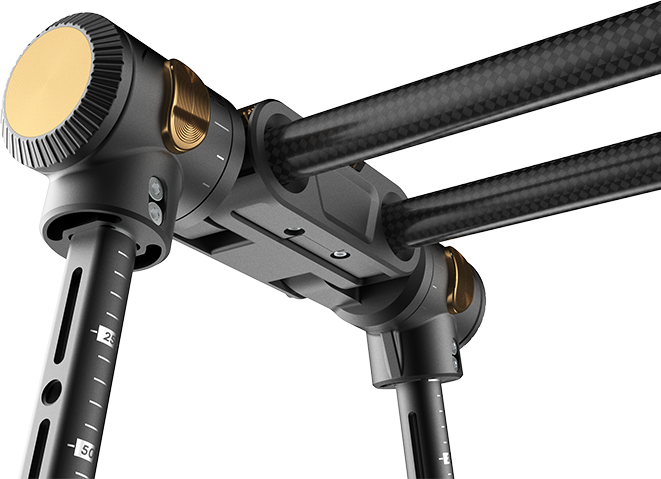
7 Grip Angle Adjustments - Pivot features seven tool-free grip angle adjustments.

Tool-Free Height Adjustments - Quickly adjust grips up to 130mm.

Product Specifications
Dimensions: 412.5mm x 128.3mm x 98.9mm
Weight: 1741.8g
In the box
Shoulder Pad × 1
Handles × 1
400mm LWS Rods × 1
120mm Video Plate × 1
Riser/Quick-Release × 1
Storage Pouch × 1
WHY BUY FROM US?
By buying from Ferntech, you'll have the confidence that you are dealing directly with New Zealand's leading drone experts. Our staff are knowledgable drone pilots who offer expert advice, trusted support and superior specialist service. Only through us will you receive a full New Zealand warranty, phone and email support, and access to our certified Repairs Centre with DJI-qualified drone technicians. And we guarantee that we will have the best prices on the market — if not let us know and we will match any price (conditions apply).
Warranty Details
Can I use a non-PolarPro video plate with Pivot?
There are some other video plates that will work with the quick release of Pivot, the lower video plate does however have to be a PolarPro video plate to properly engage with the shoulder pad. To use a non-PolarPro video plate on your camera do the following:
- 1.) Remove any plate from the Pivot quick-release.
- 2.) Make sure the large gold latch is in the closed position.
- 3.) Remove the provided hex key from the right side of the riser.
- 4.) Insert the hex key into the silver screw on the front end of the large gold quick-release latch and turn it counter-clockwise until the locking plate on the right side moves out far enough to slide your plate into the quick-release. Note, be careful not to over loosen this bolt or the cap screw on the lock plate can break.
- 5.) If using a plate like the Manfrotto 501, insert the hex key into the black set screw on the top rear of the quick-release and turn counter-clockwise until you feel a hard stop. This will prevent the plate from falling out of the front of the quick-release. For Ronin S style plates this is not necessary.
- 6.) Next, slide the plate into the quick-release until you hear a click. If there is no click or the plate cannot be slid into the quick-release then the plate is not compatible with Pivot.
- 7.) Tighten the silver screw on the front end of the large gold quick-release latch to the desired plate tension.
- 8.) Be sure to place the provided hex key back to it's original slot/location for safekeeping.
Where can I mount a monitor?
External monitors can be mounted to the system by using a rod clamping style attachment or by using the provided 1/4''-20 inserts located at the bottom of the two handles.
How do I mount a LWS mount to Pivot?
To mount an LWS mount simply do the following:
- 1.) To mount an LWS to Pivot, you will first need to remove the riser from the rods.
- 2.) Next, flip up the gold latches at the front of the riser that are concentric with the rods.
- 3.) Slide the riser assembly off the rods.
- 4.) Make sure the knobs of the LWS are loose, then slide it onto the rods to the desired location, then tighten.
- 5.) Slide the riser assembly back onto the rods in the proper orientation.
- 6.) Once in the desired location, close the gold latches at the front of the riser.
The provided rods aren't long enough, what can I do?
The included rods can be replaced with any length of 15mm rods that best fit your shooting situation. The included rods can also be extended (with our extension rods, sold separately) by removing the black threaded insert from one end of the rod and threading on the extensions. This can be useful when using extremely long lenses or setups with a battery pack on the rig.
There's currently no reviews for this product, be the first to write one.






























