DJI Avata Pro-View Combo (DJI Goggles 2)
When you combine Avata with the goggles and motion controller, flight becomes accessible to all. Experience the thrill of total immersion with unrivaled safety and control. Embrace your spontaneity and capture the world around you.
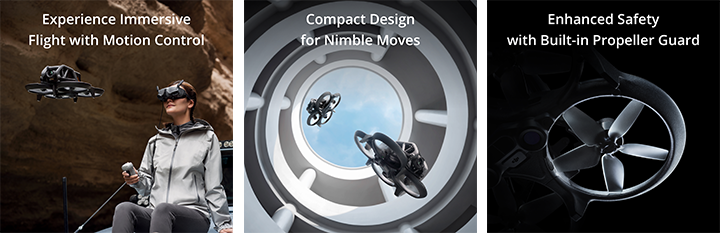
Add Care Refresh damage cover for only $99 for 1-year or $169 for 2-years. If no claims are made within the cover period DJI will extend your warranty by 1 year.
Features
.png) DJI Avata
DJI Avata
Where Agility Meets Toughness
Compact and lightweight, DJI Avata is nimble in tight spaces. Every aspect of its design was made for you to be bold. The built-in propeller guard means that if Avata comes in contact with an object, it can bounce back, stay in the air, and can keep on flying.

DJI Goggles 2
Get in the Pilot's Seat
Enjoy next-level comfort and convenience with DJI Goggles 2. Now smaller, lighter, and equipped with Micro-OLED screens, so you experience outstanding clarity as you navigate the sky. DJI Avata also supports DJI FPV Goggles V2. [1]

DJI Motion Controller
Get a Feel for Flying
With the DJI Motion Controller, intuitive flight is in your hands. [1] Squeeze the trigger and bolt forward or turn a corner with the swivel of your wrist. The controls are easy to use and provide a totally unique way to fly.
.jpg)
The Perfect Package
DJI Goggles 2 are compact, and ultra-portable. The foldable antenna and lightweight design make them easy to store, comfortable to wear, and suitable for long-term use. [2] With a two-hour battery life and super-fast charging speeds, you can always be ready for immersive flight.
1080p Micro-OLED Screens
Feel every flight with DJI Avata and Goggles 2. The two HD Micro-OLED screens offer stunning clarity and a refresh rate of up to 100 Hz. [3] The goggles present a smooth full-screen live feed in front of your eyes, creating an immersive world of limitless potential.
Diopter Adjustment
DJI Goggles 2 offer diopter adjustment from +2.0 D to -8.0 D for optimized viewing and comfort. [4][5] Lock the adjustment knob to fix the diopter in place and prevent accidental touches during use or storage.
.jpg)
Epic Moves Deserve Epic Footage
A Breakthrough in FPV Visuals
Equipped with a 1/1.7-inch CMOS sensor, DJI Avata supports 4K ultra-wide-angle recording with an f/2.8 aperture. Together with high-grade imaging performance, it delivers exceptional visuals that will keep your audience on the edge of their seats.
155° Super-Wide FOV
Most camera drones offer, at best, an 84° FOV. DJI Avata kicks things up a gear with its super-wide 155° FOV. [7] This expanded perspective is closer to what we see with our own eyes, creating impactful, hyper-immersive visuals.
Smooth Shooting
Keep your footage stable as you swoop and dive with RockSteady 2.0 and HorizonSteady. [8] These flagship technologies open a world of cinematic possibilities by reducing camera shake and ensuring smooth ultra-HD video.
RockSteady 2.0
RockSteady actively reduces camera shake in real-time.
HorizonSteady
HorizonSteady locks your footage to a level horizon for cinematic effects.

Your Rugged Companion
Portable and Ready for Adventure
Avata adopts a new innovative design that is made with convenience in mind. It is more lightweight, compact, and easy to carry.
Be Bold. Fly Far.
DJI Avata is built tough, so you can be brave. The durable frame reduces the risk of damage, giving you more peace of mind. The new ducted aerodynamic design optimizes power efficiency allowing for an impressive flight time of up to 18 minutes. [9]
Soar and Explore
Rediscover your surroundings with complete freedom and find incredible ways to capture video. DJI Avata's flexibility in various scenarios opens up a world of creative possibilities.
Fly Where Others Can't
Capture truly unique footage as you weave between branches, under bridges, and through corridors, filming in places previously inaccessible.
Turtle Mode
Should Avata fall on its back, activate Turtle mode with a few simple taps and watch it spring back into action.

Confidence Born From Safety
Downward Obstacle Sensing System
In addition to the built-in propeller guard, Avata features downward binocular vision and ToF infrared sensing for even greater safety. These sensors detect obstacles below and allow Avata to perform low-altitude or indoor flight. [10]
Who Said Safety Isn't Fun?
Enjoy the experience with less flight anxiety. The motion controller's Emergency Brake button lets you stop on a dime at the tap of a button. And with support for RTH, you get added protection when the battery is low or signal drops out.
Low-Altitude Flight
Try out Avata's low-altitude flight and safely glide tantalizingly close to the ground. [11] This, combined with the super-wide FOV, creates an exhilarating, one-of-a-kind perspective.
Halt and Hover
Tap the Emergency Brake button if you encounter a situation that requires an abrupt stop. Avata will hover in place, reducing the risk of potential accidents.
.jpg)
Transmission You Can Depend On
Avata features DJI's flagship O3+ video transmission and 2T2R omnidirectional antennas for unrivaled stability and responsiveness during flight. Enjoy a crisp and smooth real-time view in your goggles, even in environments with interference.
1080p - Max Video Transmission Quality [12]
100 fps - Max Video Transmission Frame Rate
30 ms - Lowest Video Transmission Latency [12]
10 km - Max Video Transmission Range [13]
50 Mbps - Max Video Transmission Bitrate [14]
H.265 - Video Transmission Coding
* When using DJI Goggles 2 in an open outdoor environment without interference.
Master Your Moves
DJI Avata is compatible with multiple remote control devices that each unlock different possibilities. The flight simulator is perfect for sharpening your skills or trying our different control modes that will offer enriched visual effects and new opportunities.
Ultimate Precision
Fly in Manual mode with DJI FPV Remote Controller 2 to achieve advanced flight movements, stable aerial photography effects, and diversified visual language for filming. [15]
Practice Makes Perfect
The DJI Virtual Flight app is applicable to both computers and smartphones and contains a variety of simulated scenarios. [16] You can practice indoors or outdoors, polish your flight skills, and become a master pilot step by step.
* Please check and strictly abide by local laws and regulations before flying.
** When flying indoors, some features may be limited due to insufficient lighting, no GPS signal, or lack of space.
*** Tested with a production model DJI Avata in a controlled environment. Actual experience may vary depending on the environment, usage, and firmware version.
**** All videos and photos on this page were taken in strict compliance with local laws and regulations.
DJI Avata is compatible with DJI Goggles 2, DJI FPV Remote Controller 2, and DJI FPV Goggles V2.
2. The wearing and viewing experience may vary from person to person.
3. The screen refresh rate changes with the video transmission frame rate. It may switch between 100 Hz and 60 Hz to adapt to the current video transmission frame rate.
4. DJI Goggles 2 does not support astigmatism correction. If you have specific vision requirements, please consult your doctor before use.
5. The viewing experience may vary.
6. 4K/60fps videos do not support the aspect ratio of 4:3, and only support that of 16:9.
7. The 155° FOV is only available when the aspect ratio is 4:3, and the video recording specification is 2.7K@50/60fps or 1080p@50fps/60fps; the aspect ratio is 16:9, and the video recording specification is 4K@50/60fps, 2.7K@50/60fps, or 1080p@50/60fps.
8. HorizonSteady is only available in Normal mode FOV with an aspect ratio of 16:9 and the video recording specification of 4K@50/60fps, 2.7K@50/60fps, or 1080p@50/60fps. RockSteady is unavailable when the video recording specification is 2.7K@100/120fps or 1080p@100/120fps.
9. Tested when hovering in an environment without wind or interference.
10. DJI Avata only supports downward obstacle sensing when used with DJI FPV Remote Controller 2, or DJI Motion Controller in N Mode or S Mode.
11. The aircraft must maintain a distance of at least 0.25 meters from the ground.
12. Tested in an outdoor open environment without interference. Video transmission latency varies with different goggles. DJI FPV Goggles V2 can reach a video transmission of up to 810p. When using DJI FPV Goggles V2 with the 810p/120fps video transmission, the lowest video transmission latency is less than 28 ms.
13. FCC compliant and tested in an outdoor open environment without interference.
14. Tested in an outdoor open environment without interference. Video transmission bitrate varies with operating environments.
15. Compatible with DJI FPV Remote Controller 2 and DJI Motion Controller, which are sold separately.
16. The PC client supports the Windows operating systems. The mobile client supports iOS 12.0 and later and Android v9.0 and later.
Product Specifications
Camera
Sensor: 1/1.7-inch CMOS
Effective Pixels: 48 MP
Lens: FOV: 155°
Equivalent Focal Length: 12.6 mm
Focal Length: 2.34 mm
Aperture: f/2.8
Focus Mode: FF
Focus Range: 0.6 m to ∞
ISO Range: 100-6400 (Auto)
100-25600 (Manual)
Shutter Speed: Video: 1/8000-1/50 s
Photo: 1/8000-1/50 s
Still Photography Mode: Single Shot
Max Image Size: 4000×3000
Photo Format: JPEG
Video Resolution: With DJI Goggles 2:
4K@50/60fps
2.7K@50/60/100fps
1080p@50/60/100fps
With DJI FPV Goggles V2:
4K@50/60fps
2.7K@50/60/100/120fps
1080p@50/60/100/120fps
Video Format: MP4
Max Video Bitrate: 150 Mbps
Color Mode: Standard
D-Cinelike
EIS: Supports RockSteady and HorizonSteady
Can be disabled
Distortion Correction: Supports Normal Mode, Wide Mode, and Ultra Wide Mode
Supported File System: exFAT (recommended)
FAT32
Gimbal
Mechanical Range: Tilt: -95° to 75°
Controllable Range: Tilt: -80° to +65°
Stabilization: Single-Axis (tilt)
Max Control Speed: 60°/s
Angular Vibration Range: ±0.01°
Electronic Roll Axis: Real-time screen correction is unavailable during recording, but can be applied to the footage recorded on the drone.
Aircraft
Model: QF2W4K
Takeoff Weight: Approx. 410 g
Dimensions (L×W×H): 180×180×80 mm
Diagonal Distance: 120 mm
Max Ascent Speed: 6 m/s (Normal Mode, Sport Mode)
Max Descent Speed: 6 m/s (Normal Mode, Sport Mode)
Max Speed [1]: 8 m/s (Normal Mode)
14 m/s (Sport Mode)
27 m/s (Manual Mode)
Maximum Takeoff Altitude: 5000 m
Max Flight Time: Approx. 18 mins[2]
Max Hover Time: Approx. 18 mins [2]
Max Flight Distance: 11.6 km
Max Wind Speed Resistance: 10.7 m/s (Level 5)
Operating Temperature Range: -10° to 40° C (14° to 104° F)
Transmission Power (EIRP): FCC: < 33 dBm
CE: < 14 dBm
SRRC: < 30 dBm
Antennas: Dual Antennas, 2T2R
GNSS: GPS + Galileo + BeiDou
Hovering Accuracy Range: Vertical:
±0.1 m (with Vision Positioning)
±0.5 m (with GNSS Positioning)
Horizontal:
±0.3 m (with Vision Positioning)
±1.5 m (with GNSS Positioning)
Supported SD Cards: microSD (up to 256 GB)
Recommended microSD Cards: SanDisk Extreme U3 V30 A1 32GB microSDXC
SanDisk Extreme Pro U3 V30 A1 32GB microSDXC
Kingston Canvas Go!Plus U3 V30 A2 64GB microSDXC
Kingston Canvas React Plus U3 V90 A1 64GB microSDXC
Kingston Canvas React Plus U3 V90 A1 128GB microSDXC
Kingston Canvas React Plus U3 V90 A1 256GB microSDXC
Samsung PRO Plus V30 U3 V30 A2 256GB microSDXC
Internal Storage: 20 GB
Sensing System
Downward (Binocular Vision and ToF) [3]: ToF Effective Measurement Height: 10 m
Precise Hovering Range: 0.5-10 m
Vision Sensor Hovering Range: 0.5-20 m
Operating Environment: Diffuse reflective surfaces with a clear pattern > 20% (such as walls, trees, or people)
Adequate lighting (lux > 15, normal indoor lighting conditions)
Intelligent Flight Battery
Battery Capacity: 2420 mAh
Voltage: 14.76 V
Charging Voltage Limit: 17 V
Type: Li-ion
Chemical System: LiNiMnCoO2
Energy: 35.71 Wh@0.5C
Discharge Rate: Typical: 7C
Weight: Approx. 162 g
Charging Temperature Range: 5° to 40° C (41° to 104° F)
Video Transmission
Communication Frequency: 2.400-2.4835 GHz (RX only)
5.725-5.850 GHz (RX and TX) [4]
Communication Bandwidth: Max 40 MHz
Live View Quality and Latency [5]: With DJI FPV Goggles V2:
810p/120fps Video Transmission Quality: The video transmission latency is lower than 28 ms.
810p/60fps Video Transmission Quality: The video transmission latency is lower than 40 ms.
With DJI Goggles 2:
1080p/100fps Video Transmission Quality: The video transmission latency is as low as 30 ms.
1080p/60fps Video Transmission Quality: The video transmission latency is as low as 40 ms.
Max Video Transmission Bitrate [6]: 50 Mbps
Max Video Transmission Range [7]: 10 km (FCC), 2 km (CE), 6 km (SRRC)
Audio Transmission: N/A
DJI Goggles 2
Model: RCDS18
Weight: Approx. 290 g (headband included)
Dimensions (L×W×H): With antennas folded: 167.40×103.90×81.31 mm
With antennas unfolded: 196.69×103.90×104.61 mm
Screen Size (single screen): 0.49-inch
Resolution (single screen): 1920×1080
Refresh Rate: Up to 100 Hz
Interpupillary Distance Range: 56-72 mm
Diopter Adjustment Range: -8.0 D to +2.0 D
FOV (single screen): 51°
Communication Frequency: 2.400-2.4835 GHz
5.725-5.850 GHz [4]
Transmission Power (EIRP): 2.4 GHz: < 30 dBm (FCC), < 20 dBm (CE/SRRC/KC)
5.8 GHz [4]: < 30 dBm (FCC), < 23 dBm (SRRC), < 14 dBm (CE/KC)
Wi-Fi Protocol: Wi-Fi 802.11b/a/g/n/ac
Wi-Fi Communication Frequency: 2.400-2.4835 GHz
5.150-5.250 GHz (indoor use only) [8]
5.725-5.850 GHz [4]
Wi-Fi Transmission Power (EIRP): 2.4 GHz: < 20 dBm (FCC/CE/SRRC/KC)
5.1 GHz [8]: < 20 dBm (FCC/CE/KC)
5.8 GHz [4]: < 20 dBm (FCC/SRRC/KC), < 14 dBm (CE)
Bluetooth Protocol: Bluetooth 5.2
Bluetooth Communication Frequency: 2.400-2.4835 GHz
Bluetooth Transmission Power (EIRP): < 8 dBm
Max Video Transmission Bitrate [6]: 50 Mbps
Video Recording Format: MOV
Supported Video and Audio Playback Formats: MP4 and MOV (video coding formats: H.264 and H.265; audio format: ACC, PCM)
Wi-Fi Wireless Streaming: Supports DLNA Protocol
Operating Temperature Range: -10° to 40° C (14° to 104° F)
Power Input: DJI Goggles 2 Battery
Supported SD Cards: microSD (up to 256 GB)
DJI Goggles 2 Battery
Capacity: 1800 mAh
Voltage: 7-9 V (1.5 A)
Type: Li-ion
Chemical System: LiNiMnCoO2
Energy: 18 Wh
Charging Temperature Range: 0° to 45° C (32° to 113° F)
Max Charging Power: 12.6 W (5 V/2 A, 9 V/1.4 A)
Weight: Approx. 122 g
Dimensions (L×W×H): 73.04×40.96×26 mm
Operating Time: Approx. 2 hours
DJI Motion Controller
Model: FC7BMC
Weight: Approx. 167 g
Communication Frequency: 2.400-2.4835 GHz
5.725-5.850 GHz [4]
Transmission Power (EIRP): 2.4 GHz: ≤ 28.5 dBm (FCC), ≤ 20 dBm (CE/SRRC)
5.8 GHz [4]: ≤ 31.5 dBm (FCC), ≤ 19 dBm (SRRC), ≤ 14 dBm (CE)
Operating Temperature Range: -10° to 40° C (14° to 104° F)
Operating Time: Approx. 5 hours
DJI FPV Remote Controller 2
Model: FC7BGC
Weight: Approx. 346 g
Communication Frequency: 2.400-2.4835 GHz
5.725-5.850 GHz [4]
Transmission Power (EIRP): 2.4 GHz: ≤ 28.5 dBm (FCC), ≤ 20 dBm (CE/SRRC)
5.8 GHz [4]: ≤ 31.5 dBm (FCC), ≤ 19 dBm (SRRC), ≤ 14 dBm (CE)
Dimensions (L×W×H): 190×140×51 mm
Operating Time: Approx. 9 hours
Operating Temperature Range: -10° to 40° C (14° to 104° F)
Charging Time: 2.5 hours
Footnotes
1. The max flight speed is subject to dynamic local restrictions. Please abide by local laws and regulations when flying.
2. Tested when hovering in an environment without wind or interference.
3. DJI Avata only supports downward obstacle sensing when used with DJI FPV Remote Controller 2, or DJI Motion Controller in N Mode and S Mode.
4. The 5.8 GHz frequency band is currently banned in certain countries or regions. For details, please refer to local laws and regulations.
5. Tested in an outdoor open environment without interference. The video transmission latency data varies with different models.
6. Tested in an outdoor open environment without interference. The video transmission bitrate varies with operating environments.
7. FCC compliant and tested in an outdoor open environment without interference. Data is tested under different standards in an outdoor open environment without interference. Only to serve as a reference for the max one-way communication distance without considering RTH. Please pay attention to the RTH prompts during actual flight. Max one-way communication distance of DJI Avata in countries/regions of different standards:
FCC: United States, Australia, Canada, Hong Kong, Taiwan, Chile, Colombia, Puerto Rico, and other regions.
SRRC: Mainland China.
CE: UK, France, Germany, Portugal, Spain, Switzerland, Macau, New Zealand, UAE, and other regions.
8. The 5.1 GHz frequency band is currently banned in China and Thailand. For details, please refer to local laws and regulations.
In the box
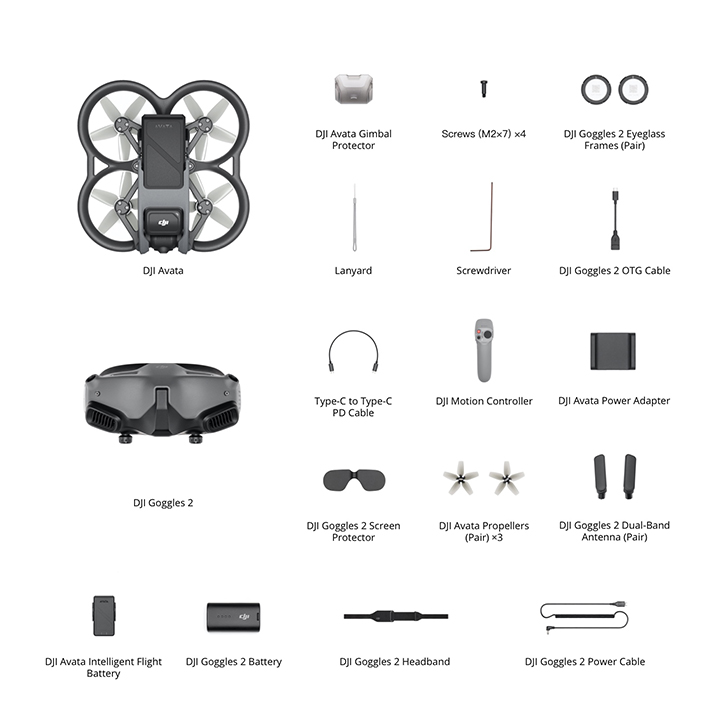
DJI Avata × 1
DJI Avata Intelligent Flight Battery × 1
DJI Avata Propellers (Pair) × 3
DJI Avata Power Adapter × 1
DJI Avata Gimbal Protector × 1
Type-C to Type-C PD Cable × 1
Screwdriver × 1
Screws (M2×7) × 4
DJI Goggles 2 × 1
DJI Goggles 2 Battery × 1
DJI Goggles 2 Eyeglass Frames (Pair) × 1
DJI Goggles 2 Screen Protector × 1
DJI Goggles 2 Headband × 1
DJI Goggles 2 Power Cable × 1
DJI Goggles 2 Dual-Band Antenna (Pair) × 1
OTG Cable × 1
DJI Motion Controller × 1
Lanyard × 1
Does not come with a charger. You can use your own USB-C charger. It is recommended to use the DJI 65W Portable Charger (sold separately), DJI 65W Car Charger (sold separately), or other USB PD chargers.
WHY BUY FROM US?
By buying from Ferntech, you'll have the confidence that you are dealing directly with New Zealand's leading drone experts. Our staff are knowledgable drone pilots who offer expert advice, trusted support and superior specialist service. Only through us will you receive a full New Zealand warranty, phone and email support, and access to our certified Repairs Centre with DJI-qualified drone technicians. And we guarantee that we will have the best prices on the market — if not let us know and we will match any price (conditions apply).
Warranty Details
General
How can I link the DJI Avata system together?
1. Power on the aircraft, goggles, and remote control device. Press and then press and hold the power button to power on or off each device.
2. Press the link button on the goggles. The goggles will start to beep continually.
3. Press and hold the power button of the aircraft until it beeps once and the battery level LEDs blink in sequence.
4. Once linking is successful, the battery level LEDs of the aircraft turn solid and display the battery level, and the goggles stop beeping and show the live view of the aircraft camera.
5. Press and hold the power button of the aircraft until it beeps once and the battery level LEDs blink in sequence.
6. Press and hold the power button of the remote control device until it starts to beep continually and the battery level LEDs blink in sequence.
7. Once linking is successful, the remote controller stops beeping, and both the battery level LEDs turn solid and display the battery level.
* For details, refer to the user manual or tutorial video.
How can I activate DJI Avata?
DJI Avata must be activated via the DJI Fly app or DJI Assistant 2 (Consumer Drones Series) before using for the first time. Make sure that all devices are linked after powering on the aircraft, goggles, and remote control device.
Connect the USB-C port of the goggles to your smartphone, run the DJI Fly app, and follow the prompts to activate. An internet connection is required for activation.
* For details, refer to the user manual or tutorial video.
How can I update the firmware of DJI Avata?
Method 1: Using DJI Fly
Power on the aircraft, goggles, and remote control device. Make sure that all the devices are linked. Connect the USB-C port of the goggles to your smartphone, run the DJI Fly app, and follow the prompts to update. An internet connection is required.
Method 2: Using DJI Assistant 2 (Consumer Drones Series)
Power on the device and connect it to a computer with a USB-C cable.
Launch DJI Assistant 2 (Consumer Drones Series) and log in with a DJI account.
Select the device and click ""Firmware Update"" on the left side of the screen.
Select and confirm the firmware version.
The firmware will be downloaded and updated automatically.
The device will restart automatically after the firmware update is complete.
* For details, refer to the user manual or tutorial video.
Which goggles does DJI Avata support?
DJI Goggles 2 and DJI FPV Goggles V2.
Which remote controllers does DJI Avata support?
DJI Motion Controller and DJI FPV Remote Controller 2.
Aircraft
Which goggles does DJI Avata support?
DJI Goggles 2 and DJI FPV Goggles V2.
What is the difference between using DJI Avata with DJI Goggles 2 and DJI FPV Goggles V2?
DJI Goggles 2 has more comprehensive features. It supports Head Tracking Mode that allows you to experience immersive flight from a first-person perspective more freely. It also adopts DJI's latest flagship O3+ Video Transmission, which can achieve high-definition and low-latency video transmission.
DJI Goggles 2 features an upgraded display and diopter adjustment. It is smaller, lighter, more comfortable to wear, and more intuitive for user interaction.
Which remote controllers does DJI Avata support?
DJI Motion Controller and DJI FPV Remote Controller 2.
What is the difference between using DJI Avata with DJI Motion Controller and DJI FPV Remote Controller 2?
DJI Motion Controller supports more intuitive and easy-to-use controls.
DJI FPV Remote Controller 2 is suitable for users who want to use M Mode for precise control.
Is DJI Avata waterproof?
No.
Does DJI Avata have an auxiliary light?
No.
Does DJI Avata support satellite navigation systems?
Yes, it supports GPS, Galileo, and BeiDou.
Can DJI Avata hover?
N Mode and S Mode support auto-hovering through the use of the VIO+ToF+GNSS system.
Does DJI Avata have built-in storage?
Yes, it has 20 GB of built-in storage.
What is the maximum flight time of DJI Avata?
The maximum flight time is approximately 18 minutes*.
* Tested when hovering in an environment without wind or interference.
Does DJI Avata support audio recording?
No.
Does DJI Avata support obstacle sensing and avoidance?
DJI Avata does not support forward obstacle sensing and avoidance. It only supports downward obstacle sensing when used with DJI FPV Remote Controller 2, or DJI Motion Controller in N Mode and S Mode.
What photo resolution and format does DJI Avata support?
4000×3000 and JPEG.
What video format does DJI Avata support?
MP4.
What FOV does the DJI Avata camera video recording support?
FOV: 155°
Format Equivalent: 12.6 mm
Focal Length: 2.34 mm
Aperture: f/2.8
Focus Mode: FF
Focus Range: 0.6 m to ∞
Does the DJI Avata camera support distortion correction?
Yes, it supports Normal Mode, Wide Mode, and Ultra Wide Mode.
Does DJI Avata support real-time screen correction during recording?
No, it only supports correction for recorded footage.
What color modes does DJI Avata support?
Standard and D-Cinelike.
Does DJI Avata support EIS?
Yes, it supports RockSteady and HorizonSteady, which can be disabled.
What video coding format does DJI Avata support?
H.264.
Does DJI Avata support the manual adjustment of camera parameters?
Yes, it supports the adjustment of ISO, shutter, EV, and WB.
What video resolution and frame rate does DJI Avata support?
With DJI Goggles 2:
4K@50/60fps
2.7K@50/60/100fps
1080p@50/60/100fps
With DJI FPV Goggles V2:
4K@50/60fps
2.7K@50/60/100/120fps
1080p@50/60/100/120fps
Can DJI Avata directly connect to a smartphone?
No. You can connect it to a computer via Type-C port to read the SD card, or launch DJI Assistant 2 (Consumer Drones Series) for firmware updates.
What is the max video transmission range of DJI Avata?
10 km (FCC), 2 km (CE), 6 km (SRRC).
Does DJI Avata support RTH?
Yes, it supports Smart RTH, Low Battery RTH, and Failsafe RTH.
How can I switch DJI Avata to M Mode?
DJI Avata requires DJI FPV Remote Controller 2 to use M Mode.
In the goggles view, go to ""Settings > Control > Remote Controller"", and then enable M Mode.
When the aircraft is in M Mode, it does not hover automatically. Please practice in the DJI Virtual Flight app before flying in M Mode. Please also adjust the back screw until the throttle does not re-center automatically, for more accurate control and better flight experience.
Can I replace parts of the DJI Avata aircraft by myself?
You can purchase and replace the upper frame, propeller guard, and propellers of the aircraft by yourself. For details, please refer to the tutorials.
Can I use DJI Avata without the goggles?
No.
Does DJI Avata support Find My Drone?
Yes. In the goggles view, go to ""Settings > Safety > Find My Drone"", and then enable this feature.
Find My Drone helps to find the location of the aircraft on the ground by using the cached video in the goggles. If the aircraft still has battery power, turn on ESC Beeping to help find the aircraft via the sound.
Flight Safety
What should I be cautious of when using DJI Avata?
When using DJI Avata alone:
1. Avoid flying in areas with strong signal interference such as areas with strong Wi-Fi signals.
2. Avoid long-distance low-altitude flying.
3. Make sure that you are flying in a safe and unrestricted area. For detailed regulations, please consult your local laws and regulations.
4. Follow local laws and regulations when flying with the goggles on.
5. Before flying, it is recommended to update the firmware with your smartphone, get the latest information of restricted flight areas, and report the flight according to local laws and regulations.
What should I be cautious of when using DJI Avata with multiple pilots in the same area?
When multiple DJI Avata units are used simultaneously, signal interference may occur. To avoid this, follow the instructions below:
1. Maintain a safe distance of at least 3 m between each aircraft. Power on and choose a frequency channel for each aircraft respectively. Avoid using the same frequency channel as other pilots. If the live feeds begin to blur, restart the device.
2. If the frequency channel you choose is close to that of another pilot, keep your aircraft at a safe distance from their goggles.
3. Maintain a safe distance between each pair of goggles.
4. If your live feed becomes blurry due to multiple DJI Avata units flying simultaneously, land your aircraft and restart.
What precautions should be taken when using DJI Avata in other countries or regions?
When using DJI Avata in other countries or regions, make sure that you check and follow local radio frequency laws and regulations.
Connect the aircraft to the DJI Fly app, and the software will automatically tune the system settings of DJI Avata according to local laws and regulations.
What precautions should be taken when taking off or landing DJI Avata?
1. Before takeoff, make sure that the propellers are correctly installed, the sensors are correctly calibrated, the batteries are fully charged, and there are no obstacles around the aircraft such as pedestrians, buildings, or trees.
2. Before landing, determine a safe landing area with a flat surface without water, and make sure that no pedestrians or obstacles are nearby. It is recommended to switch to N Mode in preparation for landing.
3. Before your first flight, it is recommended to watch the tutorials: (Attach the link here.)
What precautions should be taken when using DJI Goggles 2?
When using the goggles, keep the lenses away from direct sunlight to avoid irreversible damage.
What precautions should be taken when using DJI FPV Goggles V2?
1. Follow local laws and regulations when flying with the goggles on.
2. During flight, pay attention to the on-screen prompts and alerts.
3. When storing the goggles, keep the lenses away from strong light to avoid damage to the screens.
DJI Goggles 2
Which DJI aircraft models are compatible with DJI Goggles 2?
DJI Goggles 2 supports DJI Avata.
What is the video transmission latency of DJI Goggles 2?
With 1080p/100fps video transmission quality, the lowest video transmission latency is 30 ms.
With 1080p/60fps video transmission quality, the lowest video transmission latency is 40 ms.
What are the basic parameters of the DJI Goggles 2 screens?
Resolution: 1920×1080
Max Brightness: 700 nits (supports brightness adjustment every 100 nits from 100 to 700 nits)
Screen Type: Micro-OLED (silicon-based OLED)
What is the difference between recording with DJI Goggles 2 and with the camera on the aircraft?
The goggles record the image displayed on its screens (with OSD and other information), and the max specification is 1080p/50fps.
The aircraft records the image captured by the its camera, and the max specification is 4K/60fps.
Can I use DJI Goggles 2 while wearing glasses? Does DJI Goggles 2 support diopter adjustment?
DJI Goggles 2 supports diopter adjustment from -8.0 D to +2.0 D, so that the goggles can be worn without glasses.
DJI Goggles 2 also comes with free eyeglass frames. If you require astigmatism correction, or if the goggles' diopter is unsuitable, you can purchase additional lenses and use the eyeglass frames to install them on the goggles. The goggles are easy to use for a wide range of vision.
How can I lock the diopter adjustment knob of DJI Goggles 2?
After adjusting the diopter, push the adjustment knob up to the end, and then rotate it to the tightest position to fix the diopter. This can effectively prevent accidental touches during use or storage. To unlock the adjustment knob, do the same in reverse.
Does DJI Goggles 2 support interpupillary distance adjustment?
Yes, the adjustment range is 56-72 mm.
Does DJI Goggles 2 support video recording with a memory card installed?
DJI Goggles 2 can record its screen during the flight (including OSD and other information).
Does DJI Goggles 2 have a receiver?
DJI Goggles 2 has its own receiver system for video transmission.
Does DJI Goggles 2 support the 2.4 GHz frequency band?
Yes.
After connecting my DJI Goggles 2 to a computer, can I view or copy the videos from the memory card while in USB mode?
Yes.
Does DJI Goggles 2 support real-time audio transmission?
DJI Goggles 2 does not currently support real-time audio transmission during flight because the aircraft does not have a microphone.
What is the audio port on DJI Goggles 2 used for?
The audio port can be used to play the audio source of videos stored on an SD card or videos for Wi-Fi screen projection. It can also be used to connect to earphones using a 3.5mm connector.
Can I turn off the OSD information displayed on the DJI Goggles 2 screens?
No.
Does DJI Goggles 2 support flight simulators?
DJI Goggles 2 supports the DJI Virtual Flight app.
Does DJI Goggles 2 support video playback?
DJI Goggles 2 supports video playback through SD cards and Wi-Fi screen casting.
Supported video formats in SD cards: MP4 and MOV (video coding formats: H.264 and H.265; audio format: ACC and PCM).
Does DJI Goggles 2 support third-party devices?
DJI Goggles 2 does not support third-party drones.
Does DJI Goggles 2 support a 3.5mm standard audio port?
Yes.
Does DJI Goggles 2 support 3D video playback?
No.
Does DJI Goggles 2 support motion control and head tracking?
Yes.
Does DJI Goggles 2 support analog video transmission?
No.
Does DJI Goggles 2 support HDMI output or HDMI input?
No.
What languages does DJI Goggles 2 support? How can I switch the language?
Languages supported: Simplified Chinese, English, Russian, Traditional Chinese, German, Spanish, Japanese, Korean, French, Italian, and Portuguese.
Switching methods:
1. When turning on DJI Goggles 2 for the first time, switch the language during the tutorial.
2. Open the on-screen menu, and then go to ""Settings > About > Languages"" to complete the language switch.
Does DJI Goggles 2 support viewing pictures from albums?
Yes.
How can I connect DJI Goggles 2 to a smartphone or computer?
Connect an OTG cable to the designated interface of the goggles, and then use a USB-C cable or Lightning cable to connect the goggles and the smartphone.
Use a USB-C to USB-C cable or USB-C to Lightning cable to connect the googles and the smartphone.
Connect the OTG cable to the designated interface of the computer, and then use the USB-A to USB-C cable to connect the goggles and the computer.
Use a USB-A to USB-C cable to connect the goggles and the computer.
Note: DJI Goggles 2 only supports standard USB-C cables and MFI-certified Lightning cables.
Does DJI Goggles 2 support real-time video output (live streaming)?
Currently no.
What resolution and frame rate does DJI Goggles 2 support for video recording?
The resolution is 1920×1080, and the frame rate is 50 fps.
What precautions should be taken when using DJI Goggles 2?
When using the goggles, keep the lenses away from direct sunlight to avoid irreversible damage.
Is there only one size for the DJI Goggles 2 foam padding? Can I replace it?
The size is fixed, but the foam padding can be detached and replaced.
What if I feel dizzy when flying the drone with DJI Goggles 2 on?
Please take off the goggles and take some rest. If you feel intense discomfort, please seek medical help.
Can I use the DJI Goggles 2 battery to charge other devices?
No.
Can I use the DJI Goggles 2 battery to charge DJI FPV Goggles V2?
Yes, but the power cords are not the same.
Can I use the DJI Goggles 2 battery to charge third-party batteries?
It is recommended to use the original DJI battery. If you use a third-party battery, the voltage should not exceed 11.1 V. Otherwise, there is a risk of damage.
DJI FPV Remote Controller 2
Can DJI FPV Goggles V2 connect to a smartphone?
Yes, when the goggles are connected to your smartphone, you can use the DJI Fly app to activate and update firmware for the aircraft, goggles, and remote controller. You can also share the camera view.
How can I connect DJI FPV Goggles V2 to a smartphone?
You can connect the goggles with your smartphone via an OTG cable and a Type-C or Lightning cable.
Please note that the goggles only support standard Type-C protocols and MFI-certified Lightning cables, and non-standard cables such as the Huawei fast-charging cable are not currently supported.
Is there only one size for the DJI FPV Goggles V2 foam padding? Can I replace it?
Yes, the DJI FPV Goggles V2 foam padding currently has two sizes. It is not recommended to detach too often.
If the foam padding is damaged, you can purchase a new one at DJI Store.
What if I feel dizzy when flying the drone with DJI FPV Goggles V2 on?
Please take off the goggles and take some rest. If you feel intense discomfort, please seek medical help.
Can DJI FPV Goggles V2 be charged by third-party batteries?
The USB-C cable can only be used with the battery of the goggles. Power banks or other third-party charging devices are not supported.
Can DJI FPV Goggles V2 charge my phone?
No.
How can I power on the battery of DJI FPV Goggles V2?
Connect the goggles to the battery via the power cable. Press once and then press and hold the power button to turn on or off.
To avoid short circuits, do not power on the goggles when the goggles are not connected to the battery.
Can DJI FPV Remote Controller 2 connect to a smartphone?
No.
Can DJI FPV Remote Controller 2 connect to a computer?
Yes, you can connect the remote controller to a computer via a Type-C cable and launch DJI Assistant 2 (Consumer Drones Series) to update the firmware.
What is the max operating time of DJI FPV Remote Controller 2?
Approx. 9 hours.
Is DJI FPV Remote Controller 2 compatible with other aircraft models and goggles?
The remote controller supports the DJI Avata and DJI FPV aircrafts.
How do I switch between Mode 1 and Mode 2 on DJI FPV Remote Controller 2?
When the remote controller is connected to the aircraft and the goggles, you can select Mode 1 or Mode 2 in Settings of the goggles.
Can I disable the throttle from re-centering automatically on DJI FPV Remote Controller 2?
Open the protection cover behind the throttles, and then adjust the throttle by loosening the screw according to instructions.
DJI Motion Controller
Can DJI Motion Controller connect to a smartphone?
No.
Can DJI Motion Controller connect to a computer?
Yes, you can connect the remote controller to a computer via a Type-C cable and launch DJI Assistant 2 (Consumer Drones Series) to update the firmware.
What is the max operating time of DJI Motion Controller?
Approx. 5 hours.
Is DJI Motion Controller compatible with other aircraft models and goggles?
The remote controller supports the DJI Avata and DJI FPV aircrafts.
Can I switch between Mode 1 and Mode 2 on DJI Motion Controller?
No, the controls of DJI Motion Controller do not require switching control modes.
Can I disable the throttle from re-centering automatically on DJI Motion Controller?
No, the controls of DJI Motion Controller do not require switching control modes.
What should I do if the remote controller cannot connect to the DJI Virtual Flight app?
Try the following steps:
1. Unplug the cable connecting your smartphone and the goggles. Power on the aircraft and the goggles, check that you can see the camera view in the goggles and can start the motors with the remote controller to confirm that the aircraft can function normally.
2. If there is no problem during step 1, check to make sure the firmware of the remote controller, the goggles, and the aircraft are updated to the latest version.
3. If there is no problem during step 2, power off the aircraft. Reconnect your smartphone with the goggles and open the DJI Virtual Flight app.
4. If there is no problem during step 3, try changing the cable connecting the goggles and your smartphone. You can also try disconnecting and reconnecting your smartphone or restarting the goggles several times.



































